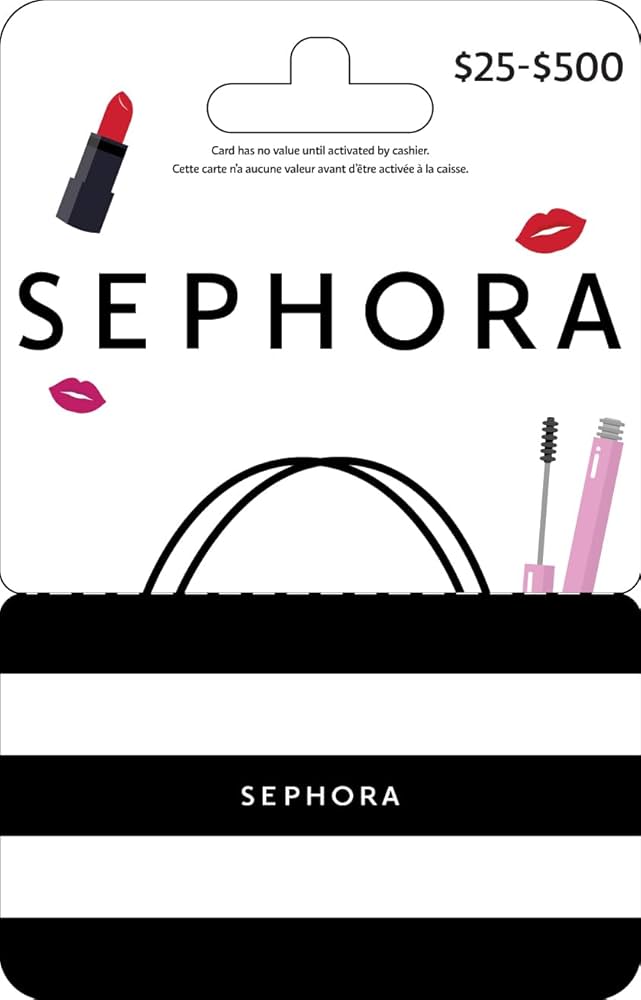In today’s digital world, iTunes Gift Cards have become a popular way to enjoy a vast range of entertainment and apps. Whether you want to buy music, movies, apps, books, or even subscribe to Apple services, an iTunes gift card is your go-to solution. In this comprehensive guide, you will learn everything about iTunes gift cards, how to redeem them 100% successfully, why they are so useful, and the benefits of using them.
What is an iTunes Gift Card?
An iTunes Gift Card is a prepaid card issued by Apple that can be used to add credit to your Apple ID account. This credit allows you to purchase items on the Apple App Store, iTunes Store, Apple Books, and even pay for subscriptions like Apple Music and Apple TV+.
Key Features of iTunes Gift Cards:
- Preloaded with a specific dollar amount.
- Can be purchased physically in stores or digitally online.
- Redeemable for apps, music, movies, TV shows, books, and Apple services.
- Can be gifted to friends or family for any occasion.
- Available in various denominations like $10, $25, $50, $100, etc.
How Does iTunes Gift Card Work?
When you redeem an iTunes gift card, the prepaid balance is added to your Apple ID account. This balance acts like a digital wallet to buy any digital content from Apple’s ecosystem without using a credit card or other payment methods. It’s simple, secure, and convenient.
How to Redeem iTunes Gift Card — 100% Working Methods
Redeeming your iTunes gift card correctly is essential to ensure you get the full value. Here are step-by-step instructions on how to redeem your iTunes gift card on different devices and platforms.
Redeem iTunes Gift Card on iPhone or iPad
- Open the App Store app on your iOS device.
- Tap your profile icon at the top right corner.
- Select Redeem Gift Card or Code.
- Use the device camera to scan the gift card code or enter the code manually.
- Tap Redeem.
- Your Apple ID balance will be updated with the gift card amount.
Redeem iTunes Gift Card on Mac
- Open the App Store app on your Mac.
- Click your name at the bottom of the sidebar or sign in if needed.
- Click Redeem Gift Card.
- Enter the 16-digit code from your gift card.
- Click Redeem.
- Your Apple ID balance will update automatically.
Redeem iTunes Gift Card on Windows PC (Using iTunes)
- Open the iTunes app on your PC.
- Sign in with your Apple ID.
- Click Account in the menu bar.
- Select Redeem.
- Enter the code from your gift card.
- Click Redeem and your balance will be added.
Redeem iTunes Gift Card on Apple TV
- Open Settings on your Apple TV.
- Select Users and Accounts, then choose your account.
- Select Redeem Gift Card or Code.
- Enter the 16-digit code manually.
- Confirm to add the balance to your Apple ID.
Redeeming via the Web (If available)
Apple may also allow redeeming your gift card via your Apple ID account page online by entering the gift card code.
Why Use iTunes Gift Cards?
There are numerous reasons why iTunes gift cards are a favorite among Apple users worldwide. Here’s why you should consider using iTunes gift cards:
1. Convenience and Ease of Use
No need to input credit card details for each purchase. Simply redeem the card and use your balance as needed.
2. Budget Control
Gift cards help manage and control your spending on digital content by limiting it to the card’s value.
3. Perfect Gift Idea
Ideal for birthdays, holidays, or any occasion, iTunes gift cards let recipients choose exactly what they want from Apple’s store.
4. Secure Transactions
No personal bank or credit card data is exposed during purchases, providing a safer shopping experience.
5. Access to Exclusive Content
Use the balance to buy exclusive music, apps, and media only available on Apple platforms.
Benefits of Using iTunes Gift Cards
Using iTunes gift cards offers multiple benefits beyond just convenience:
1. No Expiry on Balance
Once redeemed, the credit in your Apple ID usually doesn’t expire, allowing you to save it for future purchases.
2. Wide Usage Range
Use the balance across multiple Apple services, including the App Store, iTunes Store, Apple Music, Apple TV+, and Apple Books.
3. Avoid Overdraft or Credit Card Debt
By using prepaid credit, you avoid accidental overspending or credit card debt.
4. Access to Paid Apps and Content for Free
If someone gifts you a card, you get access to paid apps, games, movies, or music for free up to the card’s value.
5. Global Usability
iTunes gift cards are accepted worldwide where Apple services are available, making it an excellent option for international users.
How to Buy iTunes Gift Cards Safely
Buying iTunes gift cards from reputable sources is critical to avoid scams or invalid cards. Here’s how to buy safely:
- Purchase from official Apple stores or authorized retailers.
- Buy digital codes from Apple’s official website or trusted e-commerce platforms.
- Avoid third-party websites or suspicious sellers offering “free” or “cheap” iTunes codes.
- Keep your gift card code private and never share it with strangers.
Tips for Using iTunes Gift Cards Efficiently
- Regularly check your Apple ID balance after each redemption.
- Combine your gift card balance with promotional discounts when buying apps.
- Use the balance to pay for subscription services to save on monthly fees.
- Share gift cards as gifts during holidays to friends and family.
- Keep the physical card or code safe until redeemed.
5 Frequently Asked Questions (FAQs) About iTunes Gift Cards & Redeem
1. Can I use an iTunes gift card internationally?
Yes, but the card must be purchased and redeemed in the same country or region as your Apple ID account. Apple gift cards are region-specific.
2. How long does it take for my iTunes gift card balance to appear after redeeming?
Typically, the balance updates immediately after redeeming your code. If you don’t see it, sign out and sign back into your Apple ID or restart your device.
3. Can I use an iTunes gift card to pay for Apple subscriptions?
Yes, once your gift card balance is added, Apple will automatically use it for eligible subscriptions like Apple Music, Apple TV+, and iCloud storage until the balance runs out.
4. What should I do if my iTunes gift card code doesn’t work?
Double-check the code for accuracy. If it still doesn’t work, contact Apple Support with proof of purchase. Avoid redeeming gift cards from unauthorized sellers.
5. Can I transfer my iTunes gift card balance to another Apple ID?
No, balances are tied to the Apple ID that redeems the card and cannot be transferred.
Final Thoughts: Why iTunes Gift Cards Are a Must-Have for Apple Users
Whether you are an avid app downloader, music lover, or movie buff, iTunes gift cards offer a seamless and budget-friendly way to access Apple’s vast ecosystem. Their ease of use, security, and versatility make them an excellent alternative to traditional payment methods.
By following the 100% working redemption methods outlined above, you can maximize your Apple experience without hassle. Remember to buy cards only from trustworthy sources and keep your codes secure.
Start enjoying your favorite digital content today with an iTunes gift card — the smart, safe, and convenient way to pay on Apple platforms!